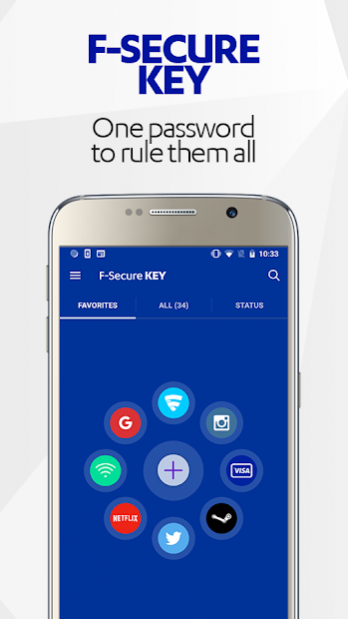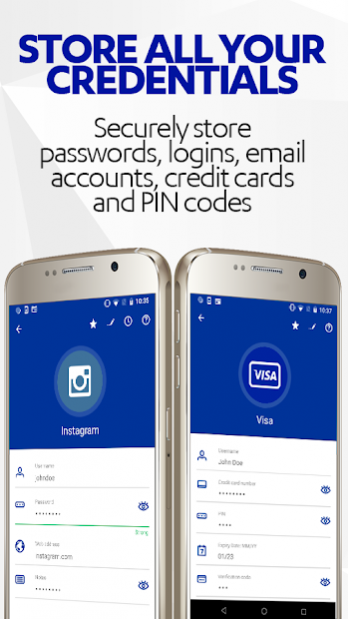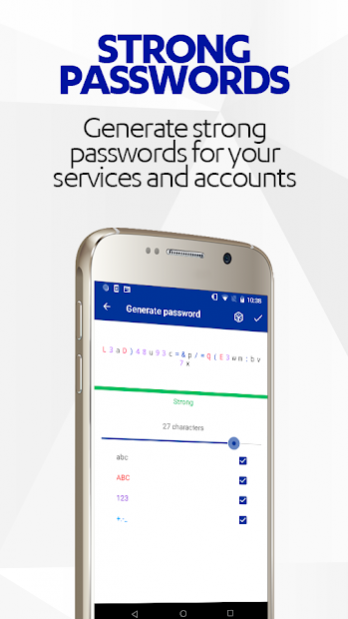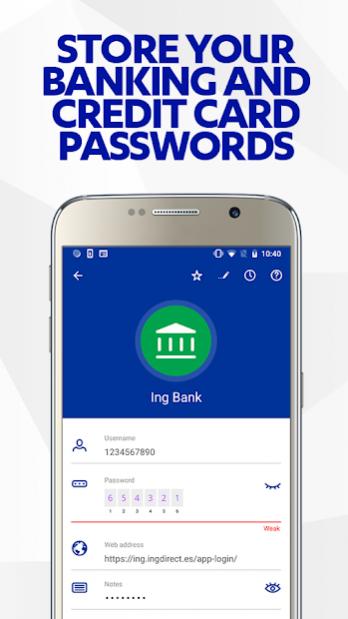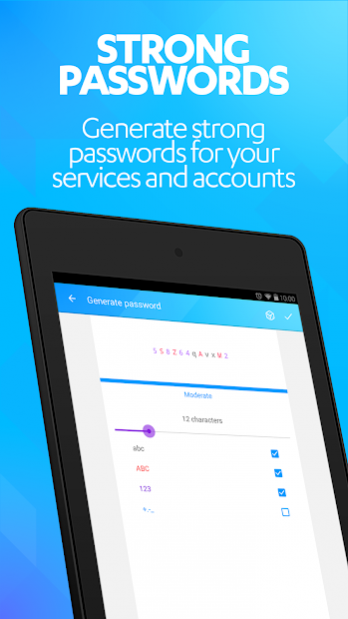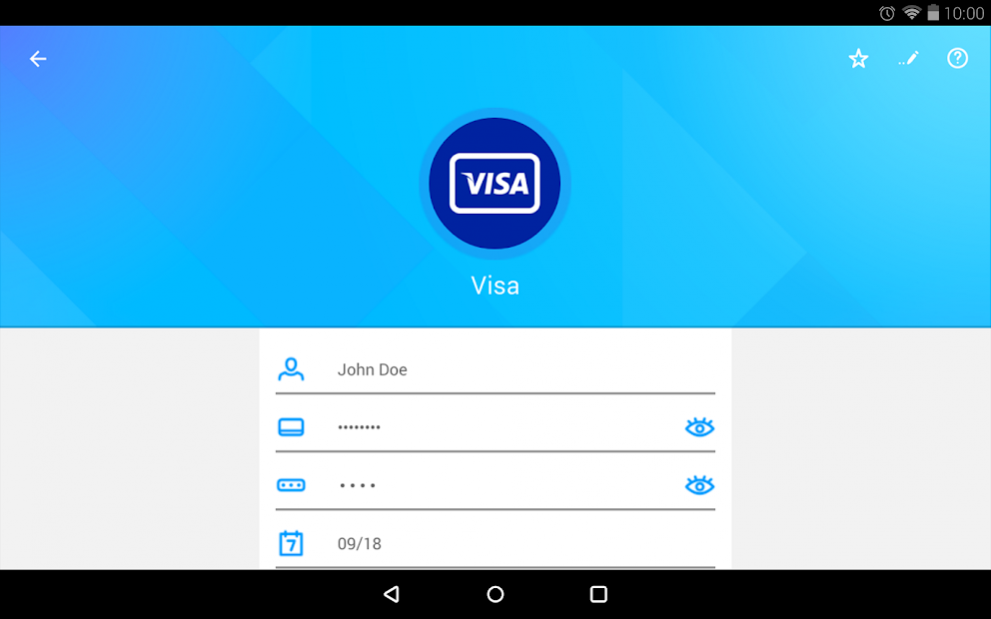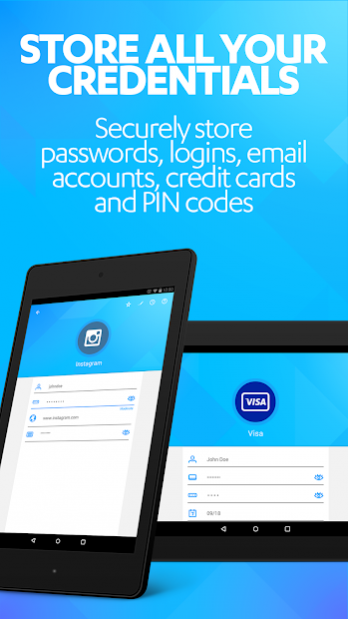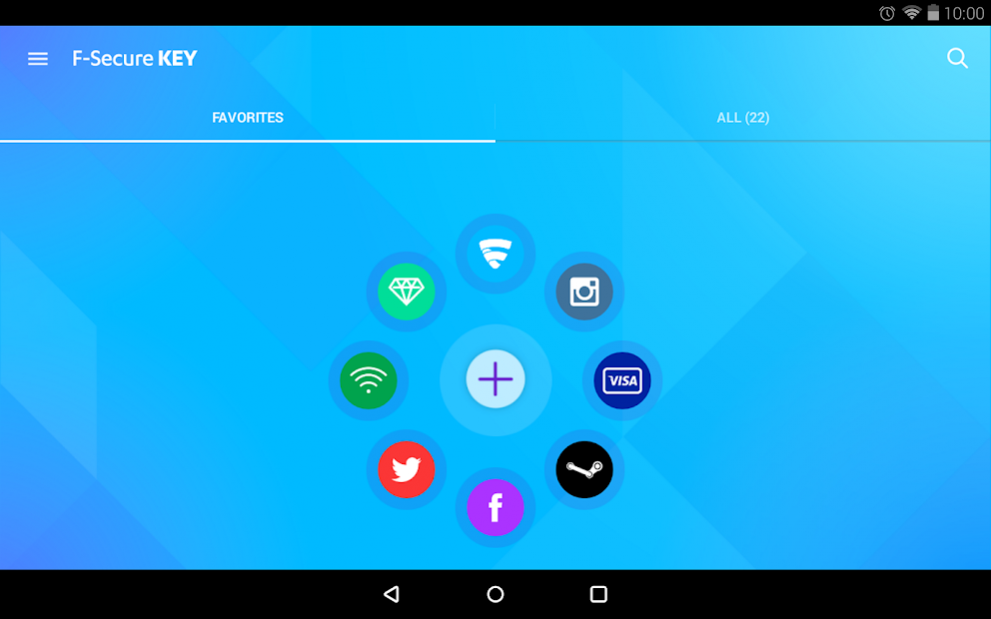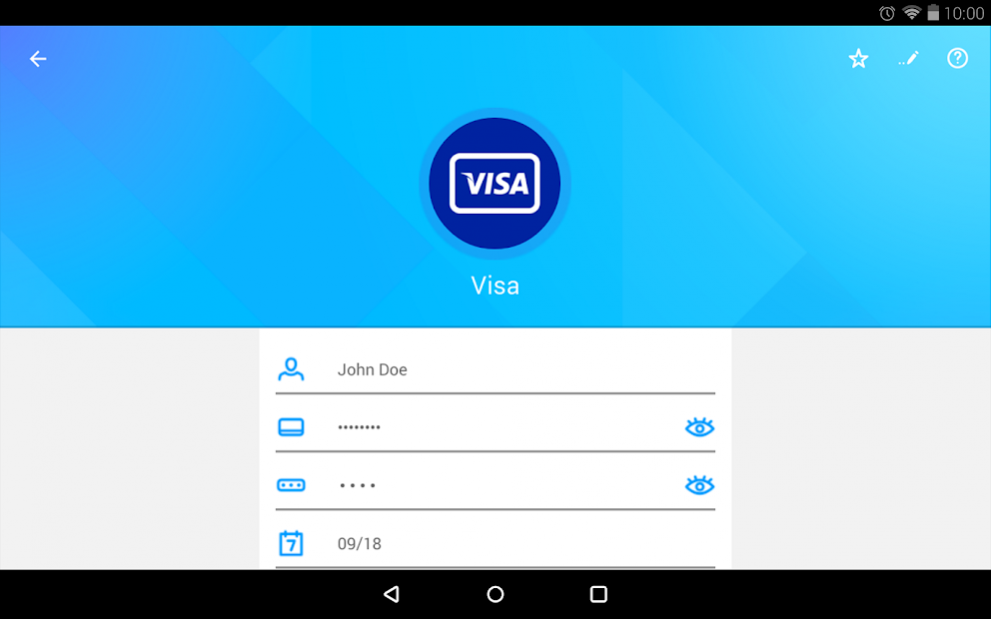F-Secure KEY Password manager 4.9.9
Free Version
Publisher Description
F-Secure KEY protects and remembers all your passwords and pin codes. Store your passwords, PIN codes, social security numbers, and log-ins in one secure app.
Keeping track of your passwords has never been easier. F-Secure KEY is an elegant and powerful free app for storing passwords and other personal information. Store all your important credentials in one secure password manager and use them faster and easier to log into your favorite services or pay securely online.
KEY FEATURES – FREE
Password manager: Store all your passwords, logins, emails, PIN codes, and credit card and online banking credentials securely.
Create passwords: Generate stronger passwords for your services and accounts.
Breach alerts: Breach alerts notifies you when a popular service has been hacked resulting in potential risk of your own account being compromised.
Military-grade encryption: Your information is encrypted with iron tight security.
100% reliable: We promise not to track you, trick you or lose your passwords. We have 30 years of experience and a spotless track record to back that up.
F-Secure KEY does NOT have the means to recover the Master Password because we want to increase the security level to maximum. Recovering would mean that we would need to have a way to access your data.
KEY FEATURES – PREMIUM
Use KEY wherever you go, on any device, with the same Master Password. Synchronize your passwords real-time across all your devices.
Customer support/Community: http://community.f-secure.com/
Read more or download for other platforms: http://www.f-secure.com/key
F-Secure Privacy Policy:
http://www.f-secure.com/en/web/home_global/personal-data-policy
F-Secure Terms of Use:
https://www.f-secure.com/en/legal/terms
About F-Secure KEY Password manager
F-Secure KEY Password manager is a free app for Android published in the System Maintenance list of apps, part of System Utilities.
The company that develops F-Secure KEY Password manager is F-Secure Corporation. The latest version released by its developer is 4.9.9. This app was rated by 4 users of our site and has an average rating of 4.0.
To install F-Secure KEY Password manager on your Android device, just click the green Continue To App button above to start the installation process. The app is listed on our website since 2021-04-26 and was downloaded 28 times. We have already checked if the download link is safe, however for your own protection we recommend that you scan the downloaded app with your antivirus. Your antivirus may detect the F-Secure KEY Password manager as malware as malware if the download link to com.fsecure.key is broken.
How to install F-Secure KEY Password manager on your Android device:
- Click on the Continue To App button on our website. This will redirect you to Google Play.
- Once the F-Secure KEY Password manager is shown in the Google Play listing of your Android device, you can start its download and installation. Tap on the Install button located below the search bar and to the right of the app icon.
- A pop-up window with the permissions required by F-Secure KEY Password manager will be shown. Click on Accept to continue the process.
- F-Secure KEY Password manager will be downloaded onto your device, displaying a progress. Once the download completes, the installation will start and you'll get a notification after the installation is finished.